Create a business idea presentation with an AI presentation maker!
 David Lavalle | 14 July, 2023
David Lavalle | 14 July, 2023

 David Lavalle | 14 July, 2023
David Lavalle | 14 July, 2023
You’ve got a brilliant concept swirling in your mind, envisioning every detail vividly. You see yourself putting in endless hours of work, anticipating the monumental success it could bring. However, there’s a hitch! You’re missing a business idea presentation.Before diving into the grind, ensure you have the essential elements of your business idea presentation prepared! Simply utilize an AI-driven presentation maker , and you’ll have a roadmap to kickstart your journey!
Not everyone possesses the financial means to immediately engage in their business idea presentation by hiring numerous professionals, obtaining grants or funding, and gaining instant access to necessary tools and materials.
This is where a well-crafted, informative, and compelling business idea pitch presentation becomes essential. It serves as a means to draw in investors, sponsors, stakeholders, or potential partners to join forces with you.
This article will provide you with comprehensive knowledge and valuable insights into creative business presentation ideas, utilizing the top AI-powered PowerPoint presentation maker.
Your mind may be a whirlwind of ideas, but it’s crucial to translate them into tangible words, drafts, and documents. Begin by brainstorming and outlining your objectives, adhering to the following structure:

Once equipped with all essential resources, proceed to create your business idea presentation.

This AI-powered PowerPoint creator simplifies the process, allowing us to harness its capabilities effectively and effortlessly produce an outstanding and visually appealing business pitch!
Picture a scenario where you’re unexpectedly tasked with presenting a business idea at the last minute due to a delay in getting to work. With only the afternoon to prepare, the day is rescued by utilizing the top-notch free AI presentation maker you’re familiar with, leaving your boss impressed with your ability to deliver under pressure.
While numerous templates are available online, they lack the capacity to guide you in crafting an exceptional business idea presentation by offering ideas, references, or advice. However, using an AI application such as WeSlides would fill this gap.
With a range of templates available, especially tailored for business idea presentations, within the premium package, you have the flexibility to select one that aligns with your audience’s preferences, emphasizes the emotional significance of your project,emphasizes visual appeal, ensures functionality, and establishes a structure that effectively outlines your journey toward achieving your target objectives.
When thinking about a PowerPoint presentation, the colors that likely spring to mind are orange and white. Picture being restricted to a limited palette for all topics. This not only fails to distinguish between various subjects but also fails to captivate your audience with a monotonous scheme.
Make the most of the beautiful color templates available for your business plan presentation ideas. It’s crucial to note that color choices should align with your specific topic. Avoid pairing black and brown, as this combination can hinder visibility for those seated at the back.
Limit yourself to using two or three colors at most. A rainbow-colored theme on one slide followed by stark blues and oranges on another is not only misleading but also detracts from the essence of your project.
Recognize the pivotal role of colors in engaging your audience, and use them judiciously to establish a connection between you and your listeners.
If your AI-based business idea presentation is filled with nothing but text, it’s time for a reassessment.
Just like how people are drawn to books with illustrations, your presentation needs captivating visuals to maintain interest and grab attention from the start. Instead of overwhelming your slides with lines of text, incorporate a variety of high-quality images that convey messages effectively.
Discuss these images rather than listing them as bullet points. Present statistical data using graphs or pie charts to ensure clarity and understanding among your audience.
Utilize 3D tools for seamless transitions between slides, or consider incorporating voice automation to further engage and impress your audience. Demonstrating these skills not only showcases your professionalism but also keeps your audience enthralled throughout the presentation.
One of the greatest advantages of using an AI PowerPoint maker for your business idea presentation is its flexibility for personalization.
You have the freedom to modify the font, color scheme, templates, structure, logos or brand name, animations, and even incorporate your own images/graphics to tailor your presentation to your specific needs.
There’s no need to adhere strictly to predefined templates or color schemes; instead, leverage AI technology to innovate and transform your business idea presentation into a more uniquely creative product.
Here are several valuable suggestions to help you enhance the effectiveness of your business idea presentation by integrating your ideas more effectively.
Many individuals may not be familiar with certain concepts, such as hydraulic machines, the benefits of essential oils for immunity, or modern parenting techniques. Therefore, it’s essential to begin by introducing the core concepts from the outset.
Rather than immediately delving into your goals, objectives, and strategies, initiate your presentation with a slide that elucidates or defines your product, idea, or project. This could entail a brief description, a concise sentence, or an illustrative image. Regardless of the approach, it’s crucial to establish a clear understanding with your audience right from the start.
Did a dream inspire your venture? Have you overcome adversity on your journey? Perhaps your idea is a symbolic expression you’ve unearthed, or you aim to create opportunities you once lacked?
Injecting personal significance into a project is a savvy strategy for forging connections. Whether you opt to commence with a narrative to introduce your subject or weave your experiences into the fabric of your ideas, it adds depth and resonance.
This approach not only illuminates your vision but also underscores your resolve, which can be instrumental in captivating potential buyers, consumers, or investors.
Begin by outlining the problems on the initial slide.
Subsequently, incorporate pertinent case studies or events that substantiate the necessity of launching this business idea. Identify the adverse effects and losses individuals endure due to the absence of this concept.

Elaborate on the potential benefits and future prospects that will ensue following the implementation of your business idea.
Furthermore, juxtapose the problem-solving process with that of your competitors to present more efficient methods.
Include items such as kitchen aids, tractors, beauty products, cash registers, laptops, printing machines, examination tools, shelves, stationery items, a truck-cart, or cement for a construction site for your business proposal presentation. It’s important to list all these items on a single slide.
Alternatively, you can categorize them and list each item along with its pricing requirements under the respective headings. However, ensure transparency with no undisclosed charges, and conclude this slide with a comprehensive total for your audience.
Without a solid plan in place, securing a project will be challenging.
It’s crucial to develop a strategic plan that takes into account time constraints, financial stability, team performance, and business location. Ensure that these factors are harmonized while outlining the daily, weekly, monthly, or yearly execution sequence. Emphasize the importance of a goal-oriented plan that systematically addresses each task.
Conduct a comprehensive analysis of their operations. This could involve presenting a slide listing competitors’ names and establishment dates. Then, delve into their monthly or yearly production, consumption, and profit figures on separate slides. While comparing, elucidate how your business or project surpasses them in terms of cost efficiency, time management, and overall results.
Whether you’re a sole operator or have a team, task assignment is critical for effective execution. For instance, designate team members for price control, production, utilities management, PR, and marketing.
This slide holds paramount importance. Analyze the anticipated results at the conclusion of your business presentation. Address revenue projections, share success stories, highlight lessons learned, and discuss the impact on stakeholders, employees, and consumers, among others.
Seek a second opinion before presenting your business idea. Consult with employers, friends, coworkers, or online resources to ensure alignment with expectations. Be open to revising your presentation for optimal effectiveness.
Witness firsthand the transformative impact of an efficient AI slide presentation tool. However, it’s essential to solicit both positive and negative feedback. This practice aids in evaluating your concepts and refining them for future presentations.
Ensure to provide survey forms or questionnaires to gather insights on areas for improvement.
 LOREM
LOREMRemember to share your AI-based PowerPoint online and provide clear instructions for accessing it. Offer a comprehensive recap to address any queries from your audience, including details on how potential investors and supporters can contact you. Conclude with professionalism, ensuring all questions are addressed with grace.
Creating a presentation with WeSlides requires creating an account or logging in to your account if you already have one.
Register an account or login:
Visit the WeSlides website and either register for a a free account or log in if you’re already a member.

Input your topic:
Enter the topic for your presentation, indicate the desired number of slides, and then click ‘ Create‘. WeSlides will suggest titles for each slide.
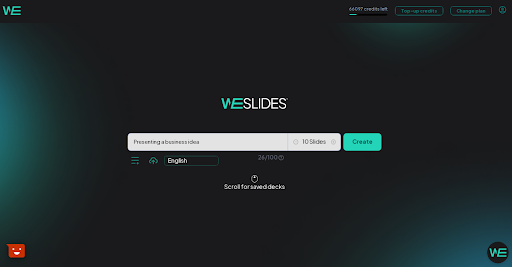
Selecting titles for your slides:
Examine the suggested titles for each slide and adjust them as necessary. You can still add or remove slides at this stage.
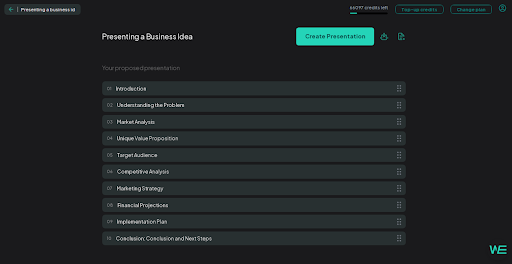
To add a new slide, hover your cursor over the right side of the title where you want to insert the slide, then click on the “+” icon. A new slide will appear, enabling you to input the desired title.
To remove a slide, hover your cursor over the right side of the topic you wish to delete, then click on the “-” symbol.
Creating Slides:
Upon finalizing the titles for each slide, simply click on ‘Create presentation ‘, and WeSlides will promptly produce your complete presentation in a matter of moments.
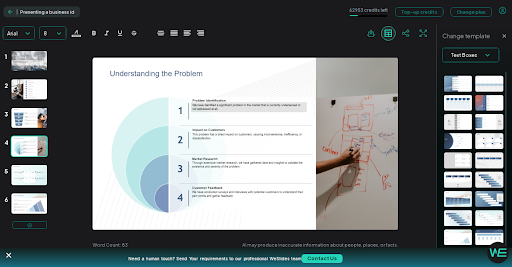
Finishing Touch:
Once the presentation is generated, you have the opportunity to thoroughly review it and make any required refinements. With WeSlides, you can adjust content, as well as customize font style, size, and color. Additionally, you can easily share your presentation using the share option located in the top right corner.